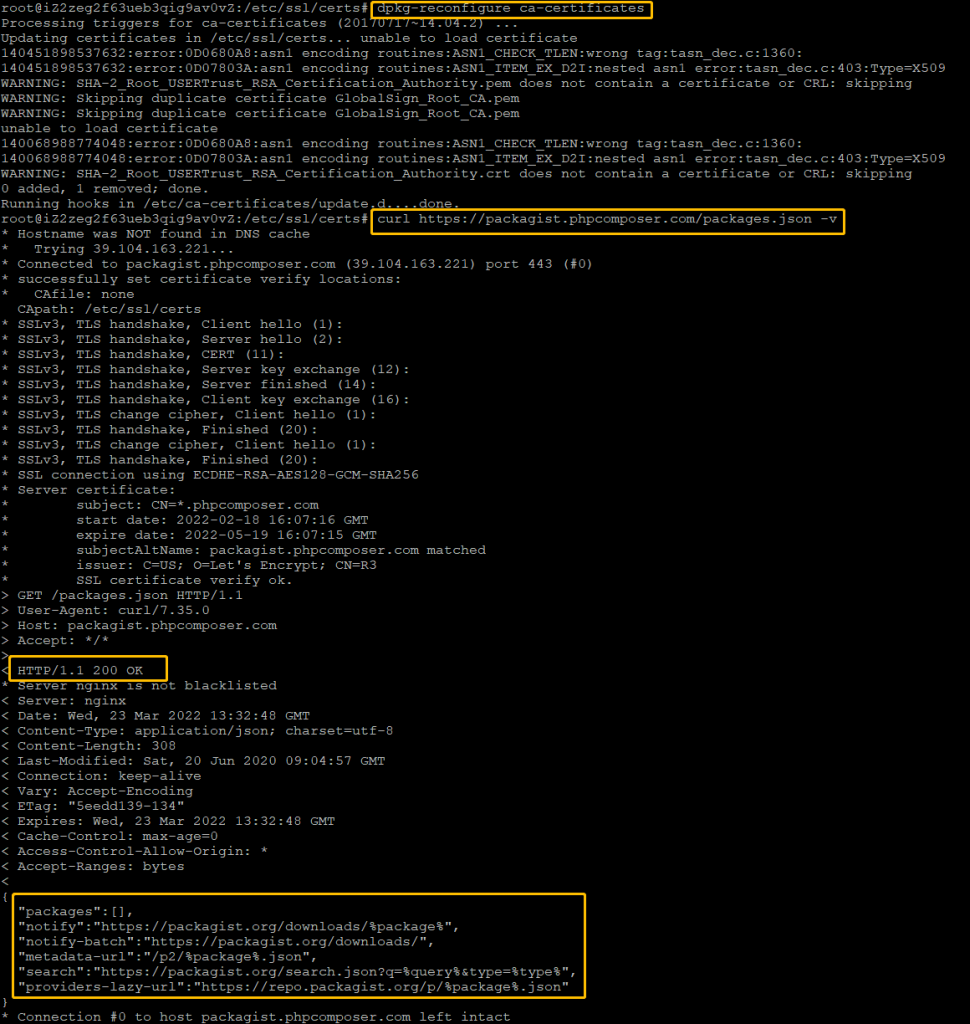内网有时候快速搭建原型发给用户看的时候,配置服务器很麻烦,未进入生产环境的应用也不敢往正式服务器上放。所以本地的快速访问很是需要和方便。
看了下内网穿透的方式基本上都是属于数据转发,有软件和硬件两种途径。下面我列出主流和我都试用的。硬件都是咸鱼上淘的二手的。
软件有:ngrok、 frp、 花生壳服务端
硬件有:花生壳棒、 花生壳盒子、零遁、汉土、固定IP小魔棒
其中最坑的就是花生壳,首先就是用的它是因为以前TP路由器里经常带着的,想着是个老牌子了也知名。先用了服务端软件方式穿透,用了段时间被封了,理由是我在国外登录了。好吧!写代码的有几个不偶尔VPN去google下呢。忍了!然后一个月过后莫名奇妙没了,一看理由一个月内没有访问流量给删除了。好吧~ 花生壳各种收费模式太多了,基本上每一个点都要收费,强烈建议不要使用!映射也有严格限制。80端口也无法做多域名绑定。一个网站就得占用一条映射。
固定IP模式基本上是用公网IP做了桥接。比较方便,但是80端口需要备案,而且流量也挺贵。
最后还是采用了软件方案比较好点。于是又试用了ngrok和frp。觉得从免费和域名来说,frp还是比较良心的。
服务端配置很简单。
客户端配置web
[web]
type = http
local_port = 80
custom_domains = *.yourdomain.com
这里的custom_domains 类型是 string[] 可以用逗号做多个隔开,也可以用泛域名。